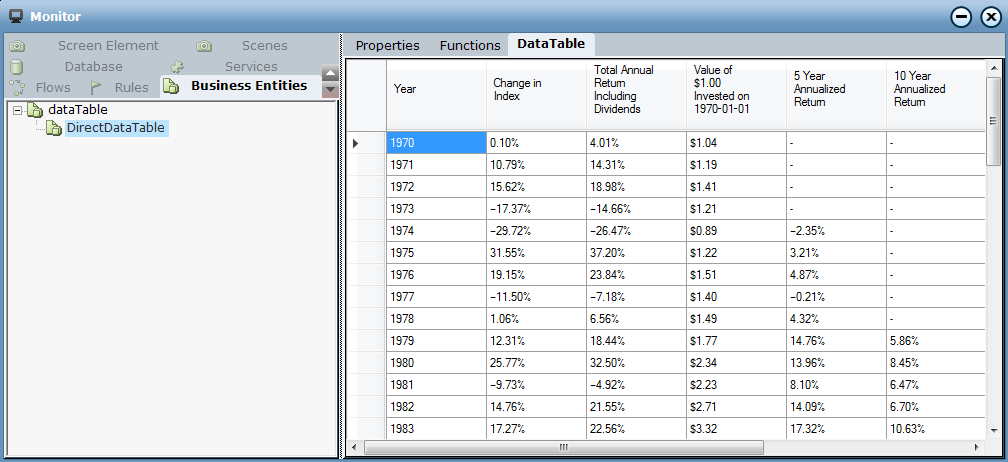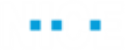Using Generic HTML Table and HTML Table Functions
From version 7.2, additional cell and table functions were added to the Generic HTML Table screen element for the Chrome connector and the HTML Table for the Web connector.
These functions make use of the new DataTable business entity.
The following table functions were added:
Click Cell: Clicks a captured cell in a table.
Get Cell Text: Gets the text value in the cell at the specified row and column.
Get Cells Range: Retrieves a list of rows with values from the specified range of cells.
Get DataTable: Returns the entire Generic HTML Table (as a DataTable).
Set Cell Text: Sets a text value in the cell at the specified row and column.
The example below uses tables on the following web pages:
Chrome: https://en.wikipedia.org/wiki/S%26P_500_Index
IE: https://en.wikipedia.org/wiki/Computer
To test the functions:
| 1. | Download the sample project here. |
| 2. | Browse to the relevant web pages. |
| 3. | The example includes a DirectDataTable user instance of DataTable base type, with a Boolean that you can use to trigger the event that executes the functions. |
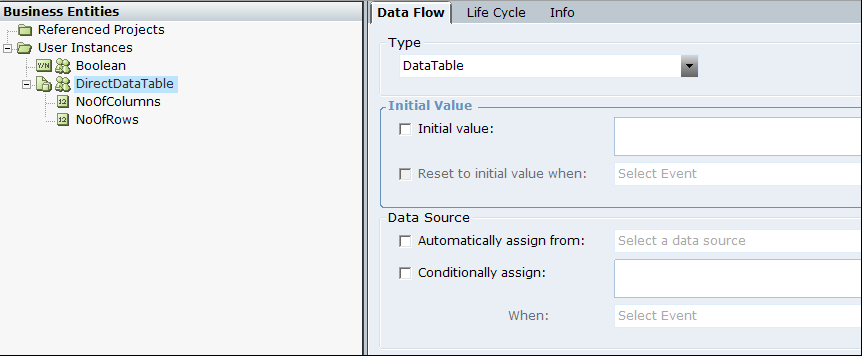
| 4. | The example includes an event handler that executes when the value of the Boolean is modified, and executes the Get Data Table function. |
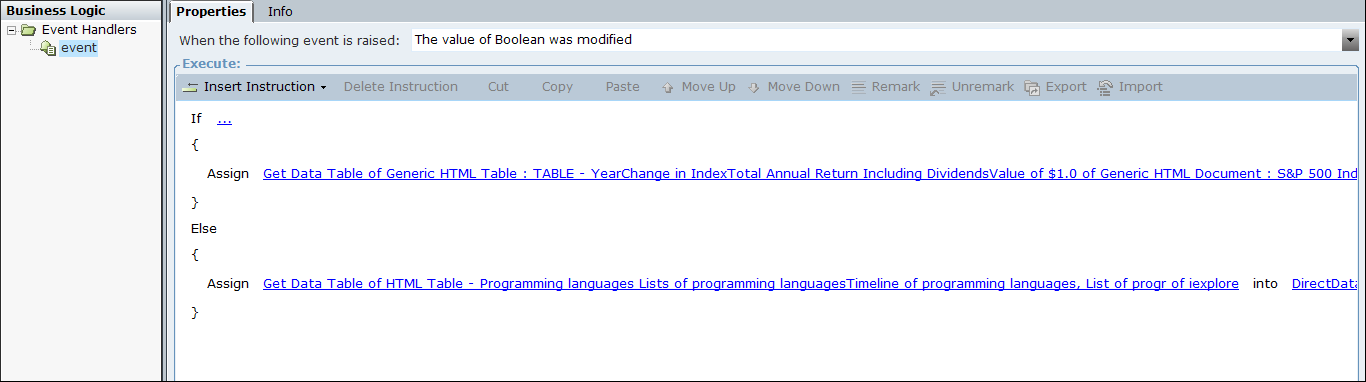
| 5. | Run the project. |
| 6. | Open Monitor. |
| 7. | In dataTablemodify the Boolean value to True. The event is triggered. |
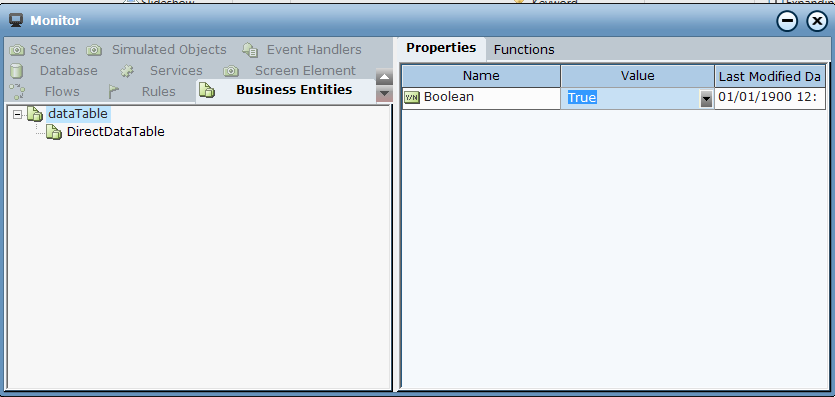
| 8. | Expand to view the table content in the Monitor. |